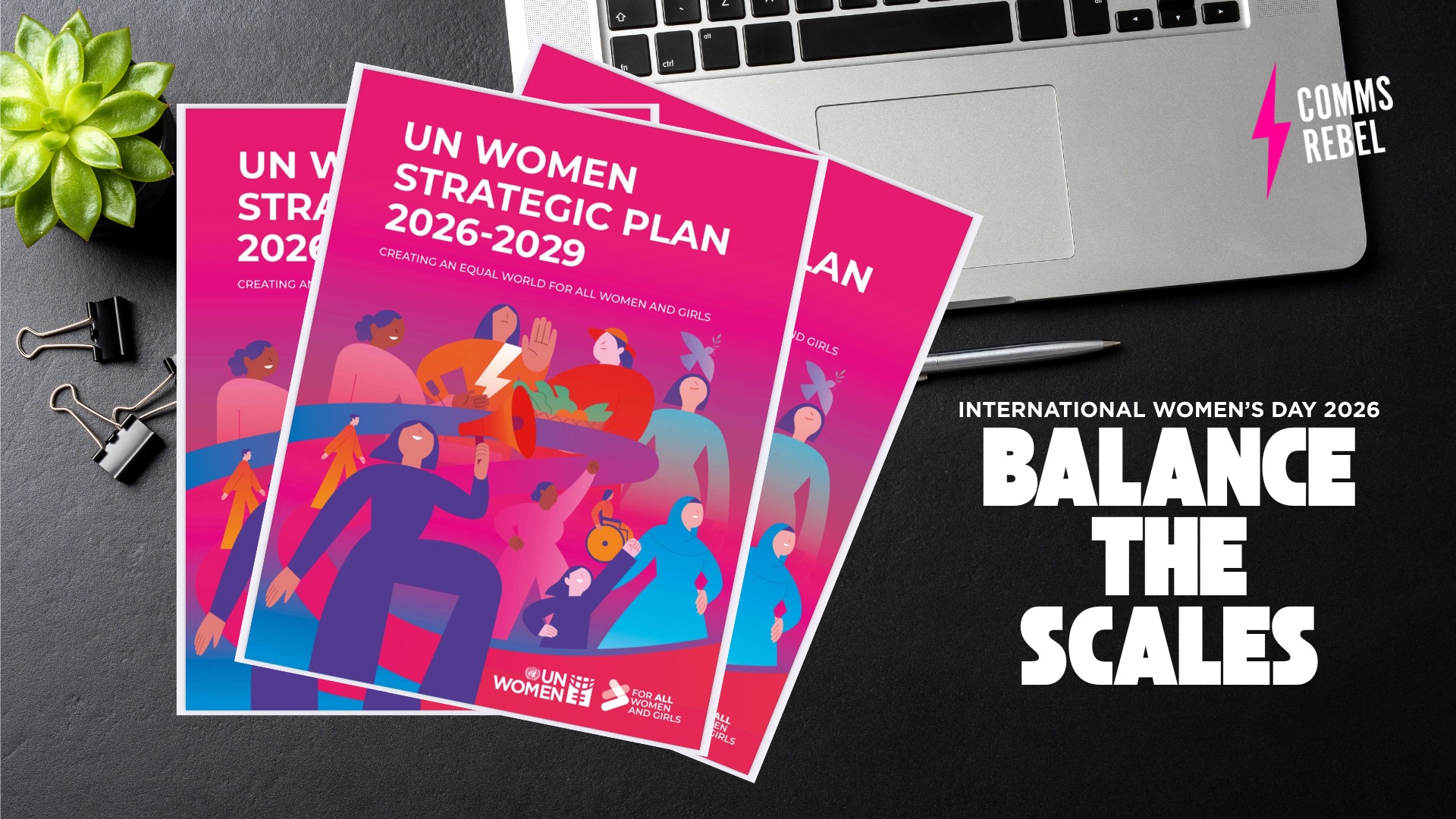Due to COVID-19, many organisations are going to have to communicate some difficult news with their colleagues, particularly around redundancies. It’s hard enough sharing this news face-to-face, but with social distancing in place and some leaders not heading back into the workplace, it’s likely for some this news will have to be shared via video call.
As communicators, we will be asked how to support business leaders communicate difficult messages. But before you start advising leaders you need to make sure that you’re fully briefed with the plans (hopefully you’ve been included from day one) and you understand the key messages. If you haven’t then you need to work really closely with your HR team and senior leaders as there needs to be a comprehensive communications plan in place.
The plan should cover key messages, who is communicating what to who, channels being used, key questions, the timeline, slide decks and scripts.
The 6 C’s of effective communication, from my Reset, Recover and Revive workbook, is useful guide to share with leaders:
- Consistent: make sure that the message you’re sharing with all your team members is consistent. Stick to the core message and always link back to the purpose and why the organisation has made the decision that it has. When breaking bad news it’s really easy to be informal but it’s important to stick to the corporate lines.
- Confident: when sharing bad news, try not to waffle. If you don’t understand what you need to say then make sure you ask all the questions before you communicate anything. Practice the script / slide deck before you get onto the call, avoid reading word-for-word as it’ll sound robotic and cold. Try to pre-empt questions that you might be asked and think about the tone/language you will be using. Empathy will be important here.
- Clarity: be clear in the messaging. Avoid jargon and technical language. Be transparent and don’t hide the bad news, among other stuff.
- Concise: get to the point quickly. Of course, you need to explain the rationale and the purpose, but don’t go on for an hour and then drop the bombshell in the last 10 minutes with no time for questions.
- Compassionate: this will be a stressful time for many. Some people may feel angry and others emotional but be kind and respectful. Put yourself in their shoes and try to understand how they might be feeling. Make sure you leave plenty of time for questions. Give them time to absorb the information and listen to what they are telling you. If they want extra time to understand what it means for them then arrange another meeting later that week. Be generous with your time, stay in touch, be visible and check-in regularly.
- Credible: don’t make things up. Under extreme pressure, it’s easy to agree to something or even say something that isn’t entirely true because you want that person to feel better. Stick to the facts and don’t raise hopes. Instead stick to how you will help them make the transition and share resources (hopefully supplied by HR team) which will give them additional support.
Things to consider when sharing bad news over video call:
- Make sure you have a quiet space where you are unlikely to get disturbed by the family pet or children.
- Turn off your devices or put them on silent. Take your home phone off the hook if there is no one at home to answer it.
- Make sure your face can be seen on camera, try not to have your back to the window.
- Test your Wi-Fi connection properly, if there is any chance it’s going to drop out then consider swapping over to 4g.
- Check with your team member that they have a safe space and that they also have somewhere to go where they are unlikely to get disturbed. The last thing you need is to share the news via video and not realise that they are with their family or housemates.
- It can be hard to gauge how they feel as you won’t be able to see their body language properly, so make sure you ask them if they are okay before you move onto the next part.
Hopefully, you’ve found these tips useful but if you do need some further support then drop me an email to Advita@CommsRebel.com.
If you liked what you read and you want more tips or guidance then sign up to my five-minute IC-Digest which I send out every fortnight, click here to subscribe.
Photo by Carlos Arthur M.R on Unsplash