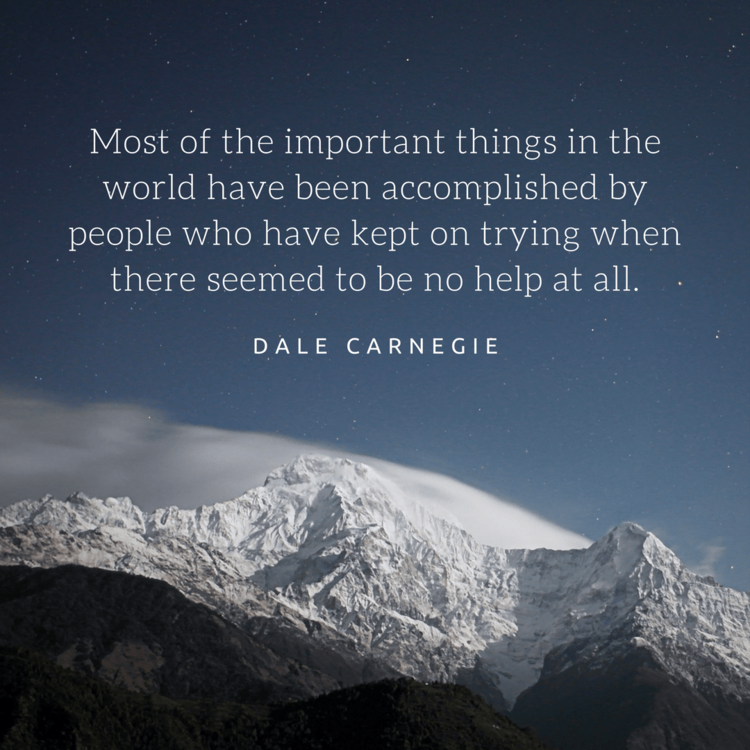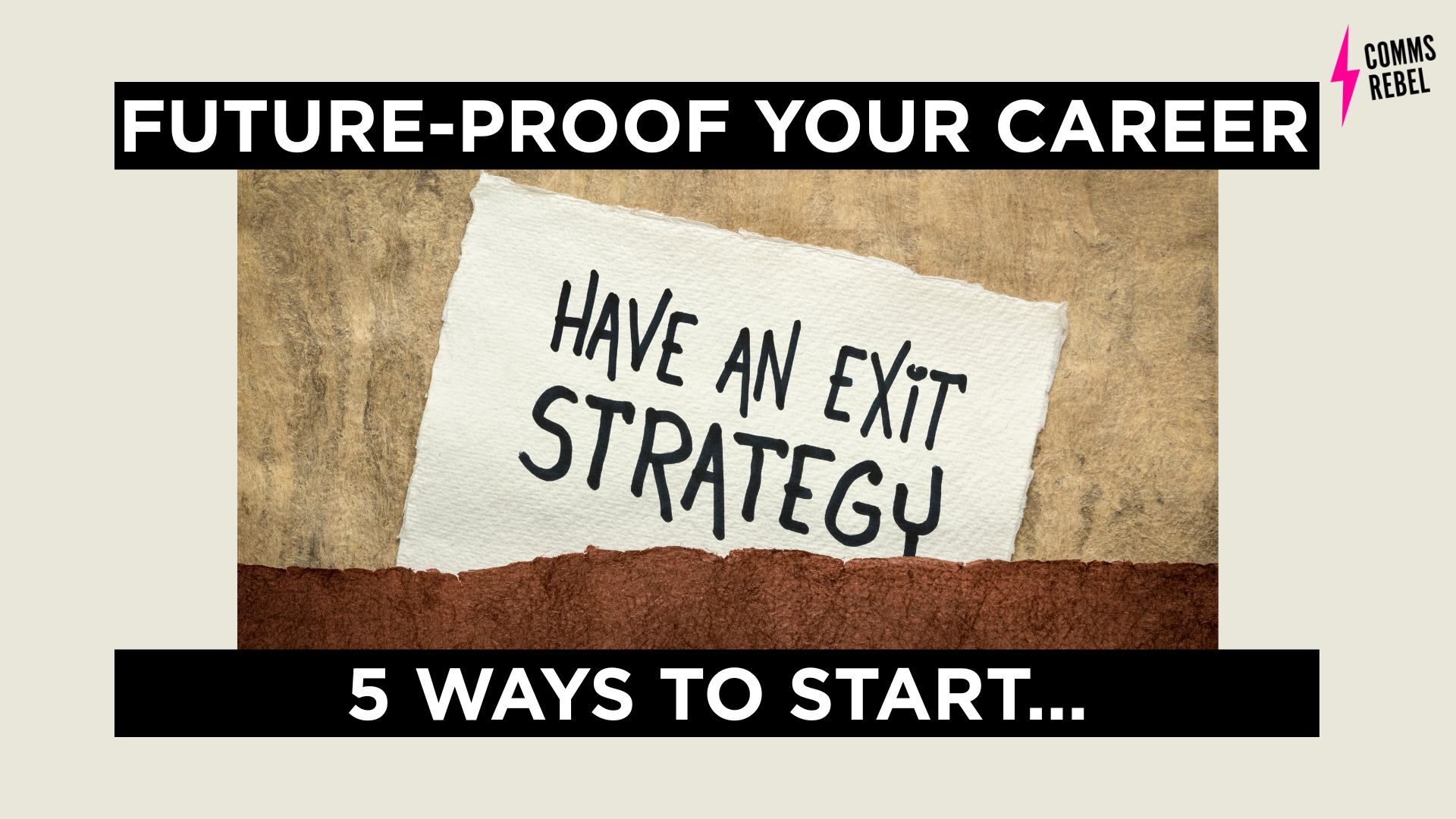I’m always seeking out new ways to make posters and presentations more attractive – obviously for key projects we do like to invest in a specialist design company to support us but for those basic presentations or one off posters it’s always helpful to have a great tool on hand without relying on indesign or photoshop or even word!
Over the years I’ve come across several packages but the two I’m going to mention have always come out on top.
1. Piktochart – I love this site for the fabulous infographics you can mock up. It’s so easy to use and the basic package is free. I’ve whipped up a few impressive charts within 20 min using their pre-designed templates. If you’re looking for a new way to showcase your data then you need to check it out
2. Canva – this site is just fabulous. The things you can create on here are fantastic. Not only can you do presentations but also create posters, insta templates, Facebook gifs, twitter headers…the basic version is free but it’s well investing a couple of hundred dollars to upgrade to the professional version as you get access to a load of templates. Best of all you can access via an app through your mobile device so can create smart looking materials on the go!
Check them out, if you haven’t done so already, and let me know how you get on. If you have any other recommendations then let me know 🙂